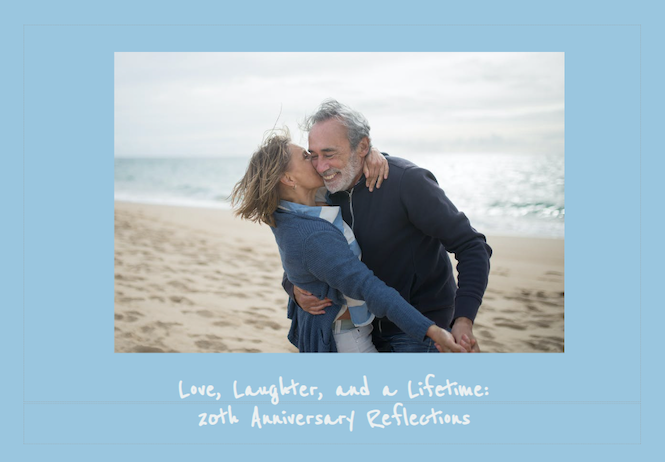How to Make a Photobook From Your Phone: Step-by-Step Guide
In today’s fast-paced world, most of our photos live on our phones—capturing travel adventures, family milestones, and everyday moments. But digital storage isn’t permanent, and scrolling through endless albums doesn’t always do justice to your memories. That’s where creating a photobook from your phone comes in.
This guide will show you how to turn your mobile photos into a beautifully crafted photobook, step by step. Whether it’s a personal keepsake, a gift, or a professional mini-album, you’ll discover tips, tools, and techniques to make your photo album inspiration a reality.
Why Make a Photobook From Your Phone
Smartphones have revolutionized photography. The benefits of creating a photobook directly from your phone include:
Convenience – Your photos are already on your device.
Speed – Upload, organize, and design without transferring files.
Personalization – Quickly select your favorite moments and create custom layouts.
Mobility – Design your photobook anywhere, anytime.
With modern apps and platforms, making a phone-based photobook has never been easier or more creative.
Step 1: Gather and Organize Your Photos
Before designing your photobook, organize your mobile photos:
Select highlights – Pick the best images that tell your story.
Delete duplicates – Remove blurry or repeated shots.
Create albums – Group photos by theme, event, or chronology.
Backup – Ensure your photos are safely stored before you start editing.
Tip: Use your phone’s “Favorites” or “Starred” feature to quickly mark images for inclusion.
Step 2: Decide How You’ll Create Your Photobook
You don’t need a specific app or platform to get started—focus on the method that works best for you:
Mobile-based creation tools – Many photo storage apps or mobile software allow you to design layouts directly on your phone.
Web-based platforms – Use online tools where you can upload your images and create layouts from scratch.
Offline design software – For more control, desktop design programs let you customize every element before printing.
DIY approach – Organize your photos, create a template, and send files to any printing service that accepts your formats.
Pro Tip: Choose a method that fits your comfort level and desired level of customization. Focus on flexibility, layout options, and ease of use, rather than a specific brand.
Step 3: Select Your Photobook Style
Decide on the overall style and format of your photobook:
Size – Mini, standard, or oversized depending on your content and purpose.
Orientation – Landscape for travel, portrait for family albums, square for Instagram-style photos.
Cover – Hardback, softcover, textured, or eco-friendly options.
Theme – Minimalist, colorful, vintage, or modern.
Matching the style to your content ensures the photobook feels cohesive and visually appealing.
Step 4: Design Your Layout
A great layout helps your story flow naturally. Tips for designing from your phone:
Start with templates – Most apps offer ready-made layouts.
Mix full-page and collage spreads – Highlight key moments while including smaller details.
Use white space strategically – Give your photos room to breathe.
Maintain consistency – Stick to a limited palette, fonts, and filter style.
Tip: Consider using the app’s auto-layout feature if you have hundreds of photos—it saves time and gives you professional-looking spreads.
Step 5: Add Text and Captions
Text can provide context, tell a story, or add personality:
Event or date labels – “Summer 2025 Trip” or “Grandma’s 80th Birthday.”
Quotes or reflections – Short thoughts or meaningful messages.
Photo credits – If collaborative, acknowledge contributors.
Pro Tip: Keep captions concise. Your photos should remain the star of the photobook.
Step 6: Personalize With Creative Elements
Take advantage of design features to enhance your mobile photobook:
Stickers and graphics – Seasonal, travel, or themed icons.
Frames and borders – Subtle touches that highlight key images.
Background textures – Soft patterns, gradients, or solid colors.
Photo editing tools – Adjust brightness, contrast, and saturation to unify the album.
These small design choices can elevate your photobook from ordinary to extraordinary.
Step 7: Review and Proof
Before printing, carefully review your photobook:
Check image placement and cropping.
Proofread all text for spelling and grammar.
Ensure chronological or thematic flow makes sense.
Ask friends or family for feedback if it’s a collaborative project.
Tip: Most apps allow a digital preview, so you can simulate the printed experience on your phone.
Step 8: Print Your Photobook
Once your design is final, choose printing options:
Paper quality – Glossy, matte, or textured.
Binding – Lay-flat spreads are perfect for panoramic shots.
Cover – Hardback, softcover, or eco-friendly alternatives.
Quantity – Print multiple copies for gifting or sharing.
Pro Tip: Order a single proof copy first to ensure color accuracy and layout before printing multiple copies.
Step 9: Share Your Photobook
Photobooks from your phone can be shared beyond printing:
Digital versions – Share as PDFs or interactive e-books.
Social media – Highlight favorite spreads with friends and family.
Gifts – Personalized albums make thoughtful presents for birthdays, weddings, or milestones.
Sharing your photobook extends the joy and preserves memories in multiple formats.
Step 10: Keep the Memories Alive
A photobook is more than a collection of images—it’s a tangible record of moments that matter. To maintain the experience:
Store in a cool, dry place to prevent fading.
Rotate displays or coffee table copies for guests to enjoy.
Combine with digital backups for long-term preservation.
Add notes, journaling, or additional photos in subsequent editions.
Creating photobooks from your phone allows you to capture life as it happens while producing keepsakes that last a lifetime.
Final Thoughts
Making a photobook from your phone is simple, fast, and rewarding. By carefully selecting photos, choosing the right app, designing thoughtfully, and adding personal touches, you can turn your digital memories into a professionally crafted creative memory book.
Whether for personal reflection, gifts, or sharing with friends and family, your mobile photobook can preserve moments in a format that’s both stylish and enduring.
Start today, and transform your phone photos into a photo album inspiration that will be cherished for years to come.